之前给大家推荐了一个:自建评论系统 HashOver
今天给大家推荐的 Cool comments ajax system 这个更简单。
Cool comments ajax system是一款类似畅言、多说之类的网站,可以为多个网站提供评论服务。
使用Ajax添加注释
Ajax分页
回复评论
Facebook唱歌
Google的Recaptcha
坏词筛选
Gravatar虚拟人物支持
管理和评论响应
验证码安全检查
无限制的评论和容器
自定义颜色和图标
简单用户系统
多语言
Poedit翻译
自动调整文本区域大小以提高可用性
输入元素文本占位符,提高可用性
管理仪表板
在具有order和filtrers的admin cool数据表中
注释树和管理中的引导框架
用户表
删除注释
禁止用户
电子邮件通知
轻松定制
定制CSS
使用phpmailer发送电子邮件
使用phpass进行密码加密
安装方法 :
下载地址:https://pan.baidu.com/s/1yAWPquwwoqyut3MhSkhsKg 提取码: kic6
打开 admin-coolComment/assets/config/config.php 修改下面的内容
$config = array(
//type installation demo or production
"installation" => "*production*",
//data from the database
"db_host" => "*数据库地址*",
//here, you have to write your name of user of your database
"db_username" => "*数据库用户名*",
//here, you have to write the password of your database
"db_password" => "*数据库密码*",
//here, you have to write the name of your database
"db_database" => "*数据库名*",
// server url and base path, usually you don't need to change this
"base_url" => $urlBase,
"base_path" => __DIR__,
);
$config["base_path"] = str_replace("\\", "/", $config["base_path"]);本地测试需要打开php gettext扩展,php版本5.3
打开http://你的域名地址/admin-coolComment/install.php
进行安装。
输入邮箱 密码
提示Operation is complete, database successfull!表示安装成功
简单应用:
点击containers 中new,
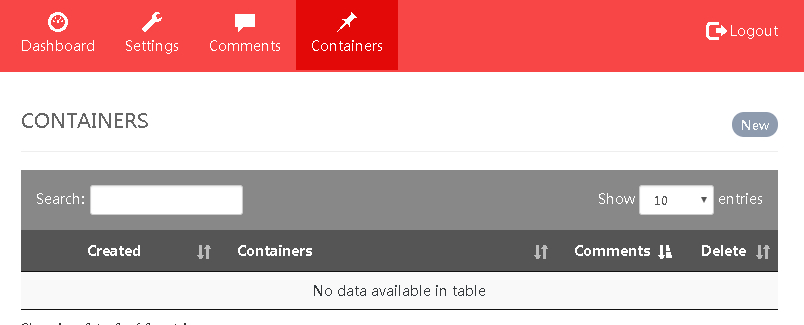
取一个名字,点击insert。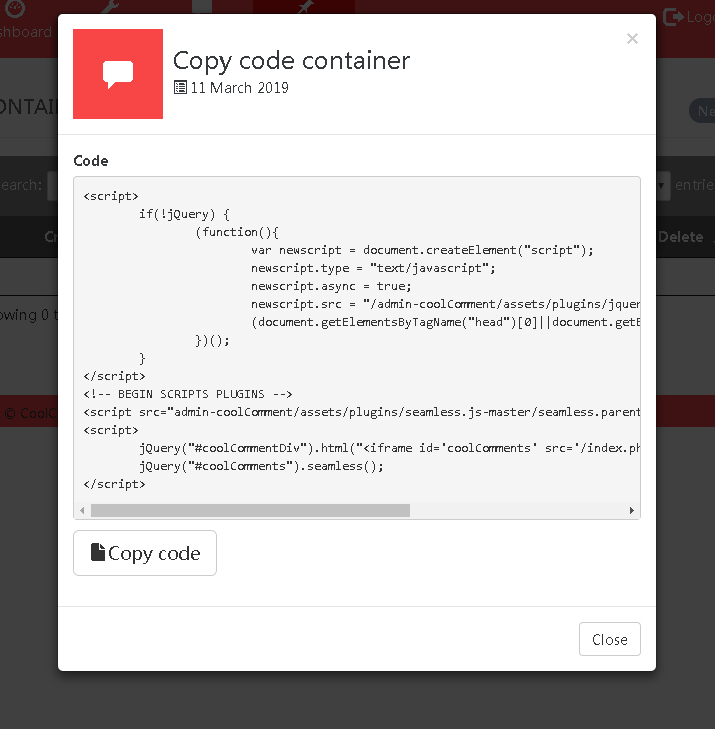
这里就可以复制调用地址 不过需要补全地址。
或者直接用下面的地址:
http://你的域名/index.php?idContainer=1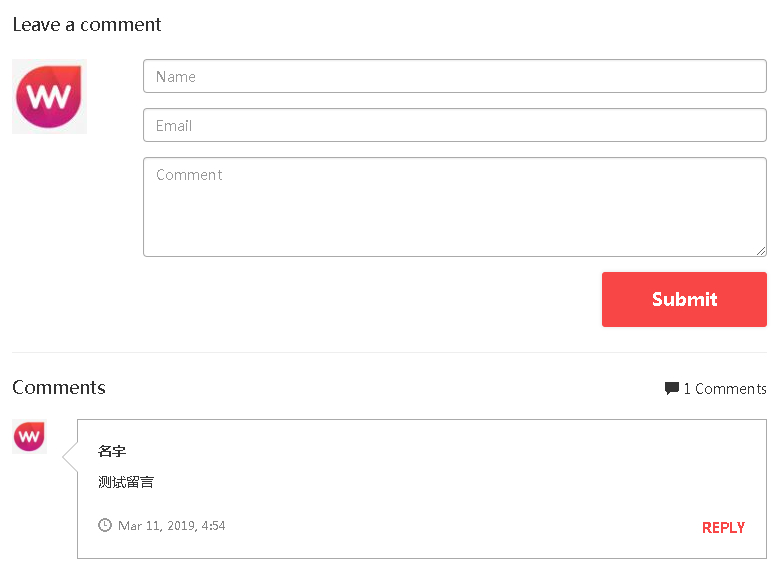
后台管理地址:
http://你的域名/admin-coolComment/comments
顺手翻译了下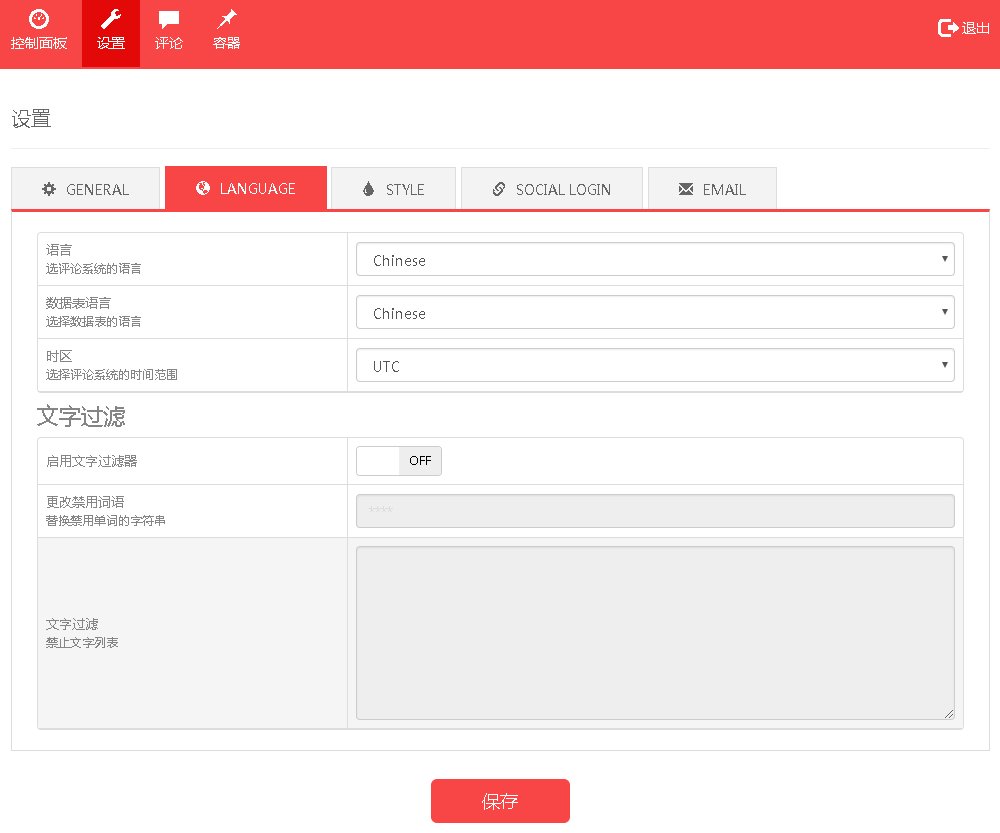
你好
感谢分享
这个评论系统 第一次见
看图片有中文啊,为什么安装好了在后台看不到中文。
自己汉化了下